Google Cloud Nightscout » Tips » Menu
When you open a terminal, the main menu will automatically come up.
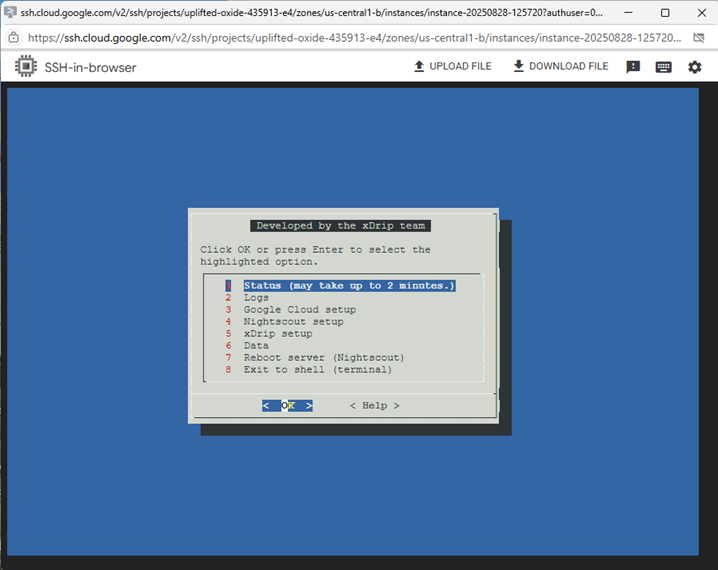
If the window is too small, some menu items may not display correctly. It’s best to avoid reducing the window size.
If you need to use the shell (terminal), select “Exit to shell”.
To return to the menu after, you can open a new terminal, or enter menu in the terminal.
Some options on the main menu take you to submenus.
Google Cloud setup submenu
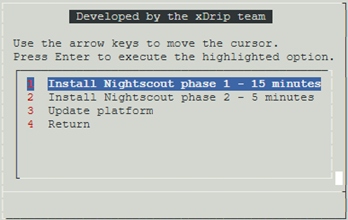
Nightscout setup submenu
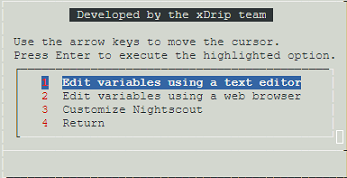
xDrip setup submenu
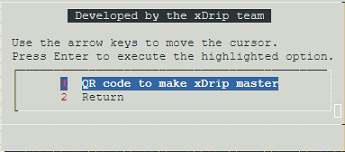
Data submenu
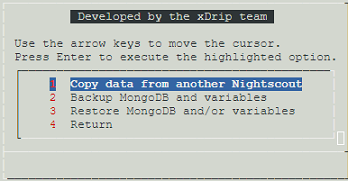
The file selection menu is shown below:
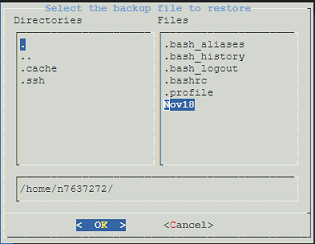
To select a file, click the file name and press the spacebar. Pressing Enter alone will not select the file. Once selected, the file name will appear in the full path at the bottom. Then click Enter to confirm.